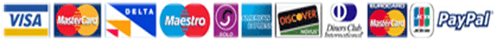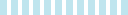PROGRAMMING
PART 1
Steps of recording syllables on PRAAT Program
Sound recording
- A) Start the PRAAT program. After opening the program, there window will appear. The first window consists of the title which disappears right away. The second is the main window in which most of the work is to be done. The third is the picture window which is to be used for drawing fancy printable diagrams.
- b) Connect a microphone to the computer. Using the main window, select “New” then record the mono sound.
- c) A “SoundRecourder” window will then be opened.
- d) Then click the “Record” button after staring speaking. In the process of speaking, you should see waves bouncing up and down vertically.
- e) Speak the number of word (your name). Ensure to use natural speech style and rate, that is do not be too slow or too faster.
- f) Repeat the same procedure so as to correct any errors made during measurements.
- g) Once you are through, click the “stop” button.
- h) Then click the “Play” button and the listen to the outcome so as to ensure what you have recorded is correct.
- h) After verifying, click the “Save to list” button located just below the program. This will automatically send the new voice you have recorded to the list of the in the PRAAT main window. In the list you will see “Sound sound).
Saving the recorded sound file
- g) Chose the “Write” menu to save the sound file then “Write to WAV file….) and in this case “jiyao337.wav” and then save it in CD or diskette.