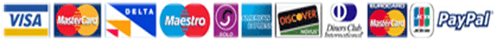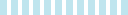Questions and Topics We Can Help You To Answer:
Paper Instructions:
Carefully read and follow the instructions below, then choose one of the following topics and compose a ten - slide power point presentation. Think of the 10 slide 'essay' power point as an abbreviated form of an actual written essay. The difference is instead of ten sentences per body paragraph, there will only be five, simply because it is composed in power point format. Be sure to place sub -titles on each slide. I have provided the subtitles that you must place on each slide below. For instance, Slide 1 says "Subtitle: Opening Slide." Place "Opening Slide" as the subtitle for slide 1. Place "Thesis Statement" as the subtitle for slide 2. Place "Introductory Paragraph" as the subtitle for slide 3, etc.
Your power point must formatted in the following manner.
Slide 1 - Subtitle: Opening Slide. The opening slide that you design. Feel free to place a catchy, appropriate graphic on this slide. This slide must also include your name, my name, class, time and the topic name.
Slide 2 - Subtitle: Thesis Statement. Place your thesis statement on this slide.
Slide 3 - Subtitle: Introductory Paragraph. In the introductory slide, there should be no more than five sentences on this slide. Be sure that the thesis statement is the last sentence in the introduction.
Slide 4 - Subtitle: Point One. Your first point must be written in complete sentence form. This is the first opening point that supports your thesis statement.
Slide 5 - Subtitle: Evidence for Point One. On this slide, provide some evidence to support your first supporting point. There must be five sentences on this slide.
Slide 6 - Subtitle: Point Two. On this slide, your second point must be written in complete sentence form. This is the second point that supports your thesis statement.
Slide 7 - Subtitle: Evidence for Point Two. On this slide, provide some evidence to support your second supporting point. There must be five sentences on this slide.
Slide 8 - Subtitle: Point Three. On this slide, your third point must be written in complete sentence form. This is the third point that supports your thesis statement.
Slide 9 - Subtitle: Evidence for Point Three. On this slide, provide some evidence to support your third point. There must be five sentences on this slide.
Slide 10 - Subtitle: Conclusion. On this slide, there should be no more than four sentences to conclude the power point.
Your power point will run through VeriCite plagiarism software. Remember the policies on self-plagiarism. Your work must represent a fresh, new original essay.
Repeated errors in grammar, such as subject-verb agreement, fragments, commas, apostrophes, lower case personal pronoun I's, comma splice, etc. will result in stiffer grade penalties. Carefully edit and proofread your work.
Instructions:
Choose one of the three topics listed below to compose your power point presentation according to the corresponding pattern.
Begin the power point according to the criteria outlined above (p. 77).
At the end of the introduction paragraph, include a thesis statement that expresses some type of attitude or opinion (pp. 46-47). Again, be sure that your thesis statement is the last sentence in the introduction.
Include your three supporting points within or immediately after your thesis statement, according the criteria outlined above for the power point presentation.
Write supporting paragraphs in the same order the points listed in the introduction paragraph, if points are listed.
Provide an effective conclusion (pp. 77-78).
Revise to make sure sentences make sense and sufficient details are provided; take out sentences that stray from the topic or do not make sense.
Be sure the power point presentation has a title slide. Refer to the criteria outlined above (pp. 78-79).
Proofread carefully to catch grammar, spelling, punctuation and other errors.