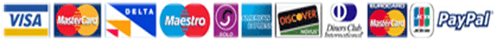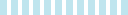Data backup
Most business organizations are usually prone to threats and disasters such as floods, fire, file corruption, computer viruses and hardware failure among many others. If organization’s data is stored on a personal computer, it is likely to get attacked by these threats hence causing loss of critical data such as financial data, key files and other media files. Data backup is a process that came to rescue the potential chances of data loss which is done by archiving a copy of files and folders on external storage devices (Nelson, 2011). Typically, backups serve two distinct purposes: first, to help in recovering data after a loss is encountered and second to recover files from earlier time depending on the user-defined data retention policy. Data backup is very critical when it comes to data security at every interval of data processing and storage. In projects and practices, data backup is essential because it provides a post disaster recovery of data (Nelson, 2011).
Many people do not appreciate the need of backing up their data until they lose it. Another argument says that the bigger the data grows, the higher the chances loosing it. Data that is sophisticated needs integrated backup measures because the risks are rampant in the areas of operations. The need for backup is progressively increasing because of numerous reasons. First, computer viruses are everywhere (Nelson, 2011). Different kinds of viruses are continually being spread by people with malicious intentions such as deleting, damaging and extracting private information from a computer. For instance, the Blackmail virus is capable of erasing about 11 types of file extensions present on a computer hard disk. The window operation system has become the potential target for virus and therefore creating a backup is very important (Cougias, 2003).
Disasters can befall anyone and any time. Since no one can predict the occurrence of a disaster, backup can assist in revering any lost data. Other problems include human errors while operating the computer, crimes and random causes such as power failure or crashing of the hardware or software (Cougias, 2003).
For one to meet the growing needs of data backup and storage, different techniques are employed so as to eradicate problems and other needs that come as a result of upgrading hassles. User friendly techniques are those that manage and minimize the storage requirements because massive backups and desktop systems get very complex (Nelson, 2011). The techniques should also be cost effective while offering data storage solutions. Scalable storage devices are the cheaper compared with making regular upgrades on the existing backup systems. In addition, backup techniques usually optimize the procedure to meet the user needs such as speed of restoration of data, data security, the speed of backing up and reducing the bandwidth requirements of the backup procedure.
In this regard, the manipulation and the optimization procedure of backup process includes a number of techniques such as compression, deduplication, duplication, multiplexing and encryption among others. Compression is used to shrink the source data so as to occupy the least space possible. Similar files from different owners can be stored as one piece of backup using the deduplication technique. Sometimes one can make a copy of a certain piece of work and store it on a different location so as to optimize the reliability of the backed up files. Optimization also employs multiplexing which involves the use of one big computer that is able to store different backups from different owners. The computer is basically designed for backups only hence serving the purpose to the optimum.
The time intervals or frequency at which a backup is run basically depends on the rate at which the processed data is changing. Data backups for a hospitalized patient needs to be backed up hourly or daily as opposed to political data that can be backed either weekly, monthly of annually. More integrated techniques such as WinZip backups are usually scheduled to automatically store files rather than running the backup manually. Some media backups such as photos, music and videos usually back the up as soon as they are added on a devise (Cougias, 2003).
The backup process has incorporated a number of stakeholders from the designers of the backup programs up to the computer users. At personal level, computer users are responsible in keeping a backup copy of their files and folders or else the chances of losing it remain high. A recent survey shows that 66% of the respondents have lost their data due to lack of a backup. At the organizational level, the management should allocate the responsible personnel such as a computer analyst to take care of crucial information. After the relevant implementation of the backup procedure is done, it is the duty of the analyst to monitor and assess the backup process (Cougias, 2003).
In conclusion, data backup is an essential part of data security that applies in all organizations. In the current world, information is much more important than liquid money and therefore different stakeholders are urged to create data backups for the sake of security and recovery of any lost data.
References
Nelson, S. (2011). Pro data backup and recovery. Berkeley, CA: Apress.
Cougias, D. (2003). The Backup book: Disaster recovery from desktop to data center. Lecanto, FL: Schaser-Vartan Books.