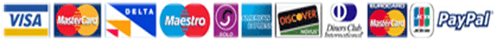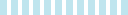CISCO NETWORKING CONFIGURATION PROJECT
Like any kind of network, for effective working there is the need of ensuring that a Cisco network is properly configured. When revolving around the Cisco IOS (interworking operating system), a person will come across multiple prompts (1). They are the ones which changes as one moves from one configuration mode to another. So as to achieve this, the configuration modes to be used in configuring the network need to be well known. In addition to that, a person needs to be in the position of understanding how to configure an interface, configuration of a switch management interface as well as configuring an interface which is to be used in DHCP in his network.
Moreover, there exist five commands which every Cisco network administrator have to know. The reason for this is because they are the main administration commands which assist in noticing all that is happening within the network (2). With this, it then means the Cisco router provides a greater flexibility – with extra regular controls unlike the NETGEAR or Linksys hardware which is mostly used in home offices- in case a person desires to expand his setup for the purpose of including things like MS ISA firewall on its back end.
Site details and challenges I) Cisco networking configuration modes As stated above, one moving around the Cisco interworking operating system (IOS), a person will come across various prompts. These modes keep on changing as a person shifts from one configuration modes to the next. This modes include; User EXEC mode _ Whenever a Cisco device is connected to the network, the resulting configuration mode is the user exec mode. With the presence of the user exec mode, it then means that it is possible to view all the settings found on that device although no changes can be made on it (3). A person will then know that he or she is in the User EXEC mode because of the display of a ">" by the IOS prompt. Privileged EXEC mode _ In order to be in the position of making any changes in the Cisco device inserted into the network, there is the need of navigating to the privileged EXEC mode. The reason for that is because it is this section that an input password is required. There after navigating it, it displays “#” in the prompt. Global Configuration mode _ the global configuration mode is the section in which global changes are made to the Cisco router as the hostname (3). For the essence of navigating from the privileged EXEC mode to the global configuration mode, one will be forced to type “configure terminal” or “conf t”. The reason for that is because after that it when it will allow the “(config)#” prompt to be placed. Sub Prompts _ there exists various types of sub prompts from the global configuration mode which can be used for navigating for instance the interface prompt. The main objective is the modifying settings on a certain interface or for aligning prompts used for modifying various ports on the Cisco device (4). II) Configure an interface for the Cisco networking Basically, what this means is that there is the need of first configuring the entire network interfaces whenever working with not only the Cisco routers but also with management interface on switches. In return, this will either match with virtual interfaces or interface ports just in the form of a virtual LAN (VLAN) interface, typically when dealing with switches (5) For the case of the router interfaces, the sample below will be used for setting speed, duplex as well as configuring data for the interface FastEthernet 0/0. When it comes to dealing with routers, the no shutdown command is used to enable the interface in the final step, i.e. interfaces found on switches are usually enabled by default. On the other hand, depending on the framework model, the Cisco ACE XML Gateway hardware stage might consist of one to four interfaces which aid in handling service traffic (5). Moreover, Cisco ultimately supports either 10-Mbps Ethernet, 100-Mbps fast Ethernet or 1000-Mbps Gigabit Ethernet. This support is largely supplied on different Ethernet network interface system or cards as shown below;Router1>enable Router1#configure terminal Router1(config)#interface FastEthernet0/0 Router1(config-if)#description Private LAN Router1(config-if)#speed 100 Router1(config-if)#duplex full Router1(config-if)#ip address 192.168.1.1 255.255.255.0 Router1(config-if)#no shutdown III) Configure a switch management interface for Cisco networkingFor the purpose of ensuring that the switches have enabled the IP address on the management interface, the is the need of making use of something more or less similar to the above example. By considering this example, what it means is that management of the interfaces is to be performed over the VLAN 1- the default VLAN (1). This is to mean that when it comes to switch management, it is essential to make use of dedicated VLAN. Conversely, in the switching world, the logical interface for this VLAN is termed as the switch virtual interface. Whenever the switch is to be configured, these interfaces will be represented as a vlan interface. It should be noted that the VLAN interface can also be assigned as a bridge group, an IP address, interface description as well as a quality of service guiding principle. Typically, by having a VLAN interface will provide two devices which have the capacity of communicating with other devices at three layers (6). VLAN interfaces are usually used by Multiple-Layer switches for the purpose of enabling multiple-layer routing functions on just a single switch. The switch remains to be its own router-on-a-stick. For the case of Multiple-Layer switch network, various switches for instance Cisco 3550 or Cisco 3560 makes use of the VLAN interfaces as the default gateway for not only the PC’s but also for majority of machines found on that network just for the purpose of communicating with other IP networks. What this means is that layer 2 only switches at times can only consist of a sole active vlan interface at any given period (6). IV) Configure an interface to use DHCP for Cisco networking
In case a person desires to configure a switch or a router for the purpose of retrieving its IP configuration data, then example below indicates the commands to be induced. This is what allows the configuration of information from the network DHCP (dynamic host configuration protocol) (1). This is to imply that the DHCP offers a framework needed for the passage of configuration data to the host on the TCP/IP network. Furthermore, it should be noted that the DHCP client is basically an internet host using DHCP for the essence of obtaining configuration parameters for example the IP address.
The figure below indicates the main steps which occur whenever the DHCP client sends requests to an IP address from the DHCP server. Host A, the client, majorly sends a DHCPSISCOVER broadcast information for the purpose of locating a DHCP sever. In return, the DHCP server provides the required configuration parameters for example the lease for the IP address, MAC address and IP address, to the client found in the DHCPOFFER unicast information (7).
Router1>enable Router1#configure terminal Router1(config)#interface FastEthernet0/0 Router1(config-if)#ip dhcpBelow is the Cisco networking configuration the sample
Reference
- Tetz, E. (2011).Cisco® networking all-in-one for dummies®. Hoboken, NJ: John Wiley & Sons, Inc.
- McMillan, T. (2012).Cisco networking essentials. Indianapolis, Ind: John Wiley.
- Cannon, K., Caudle, K., & Cannon, K. (2008).Complete guide to Cisco routing and switching fundamentals. Clifton Park, N.Y: Delmar Learning.
- Sequeira, A. (2013).Interconnecting Cisco Network Devices part I (ICND1): Foundation learning guide. Indianapolis, Ind: Cisco Press.
- Menga, J., & Safari Tech Books Online. (2003).CCNP practical studies: Switching. Indianapolis, Ind: Cisco Press.
- Cisco Networking Academy Program. (2014).Routing and switching essentials companion guide. Indianapolis, IN: Cisco Press.
- Ogletree, T. W. (2002).Upgrading and repairing networks. Indianapolis, Indiana: QUE.