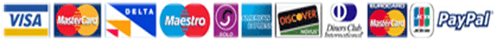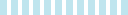- Information System Management
- Compare and contrast peer-to-peer networking with client/server networking
- Peer-to-peer networking refers to a system of a network that allows several PCs to combine their resources together. In this networking, there is the transformation of individual resources into collective resources that are available from every PC. The system in this networking usually decentralizes the available information. This process happens because the PCs in the networking have their own hard-disk drives. The disks are accessible to every computer connected to the system. The PCs in peer-to-peer networking act as information requesters and at the same time as information providers (Haag & Cummings, 2007).
- Client/server networking refers to the system of a network that allows distribution of information to many client PCs. This networking, first stores the information in a centralized file server PC. With help of a central code, the networking keeps the information in a certain PC file. The file that is a server PC transfers the available information to the PC of the client. The serve is then able to provide information to thousands of client PCs. Both networkings are similar in the fact that it is easy to use them in the modern computer (Haag & Cummings, 2007). While using the two networking systems, it is possible to configure and manage both the hardware and software of the servers. The two servers contrast in the sense that in peer-to-peer networking, there is no need to have a network administrator. While using the client/server networking, there have to be an administrator of the network. The network in peer-to-peer is fast than the one in client/server. Peer-to-peer is the easiest type of networking to use at home and office compared to client/server networking (Haag & Cummings, 2007).
- 2). what is the relationship between the Internet backbone, a network access point, and a network service provider?
- Internet backbone refers to the type network that usually carries Internet traffic over a high capacity through strategic types of networks. Internet backbone contributes to access of the Internet through connecting many types of data on the websites. In Internet backbone, there are principal data routes that various organizations hold between interconnected networks. A network access point refers to a public network exchange system where internet providers may connect to one another. A network service provider may also refer to an organization that engages in the business of selling network access. The organization provides network direct to client through direct backbone access (Haag & Cummings, 2007).
- The relationship between the above three systems is that they work together in order to provide Internet to the final client. The systems do connect over the website via various protocols. The business or organization that provides a network to the clients has an obligation of providing Internet backbone in order there can be a successful availability of Internet (Haag & Cummings, 2007). The internet provider connects every computer to a network access point in order the client can access the Internet. The network providers make sure that there are regulations of providing Internet backbone to clients. On the network access point, various systems make sure that the process of providing network is successful. The access point provides the route into which the network provider transmits Internet backbone. The wholesaler providers are able to connect the Internet to the clients while using less cost (Haag & Cummings, 2007).
- Reference
- Haag, S. & Cummings, M. (2007). Management information systems for the information age. New York: McGraw-Hill/Irwin.
577 Words 2 Pages