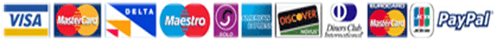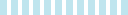Questions We Can Help You To Answer
Paper instructions:
An annotated bibliography is a paper in which you list and summarizes several sources on a specific topic. For this assignment you will select a personality trait from the list below. You will then search for five articles on this topic within the PsycARTICLES database; all articles must have been published within the last five years. Within your paper you will list each of your five articles using a properly-formatted APA citation, and for each article you will provide a 150-250 word summary that outlines the following:
The specific topic of the article
The rationale for the research, i.e. why did the researchers do this (to test a theory, to fill in a gap, to replicate previous research, to advance a better therapeutic practice, etc.)
A general description of the people who were studied in the research (e.g. age, sex, etc)
A general description of the methods used
A summary of the general conclusions drawn by the researchers
NOTE: You are not expected to summarize the statistical results; that goes beyond the level of an Intro Psych class
You may select from the following list of personality traits:
Aggression
Agreeableness
Compassion
Confidence
Empathy
Extraversion
Generosity
Impulsivity
Introversion
Loyalty
Negativity
Neuroticism
Obsessiveness
Openness
Positivity
Resilience
Sensation seeking
Spirituality
Be aware that some of these will have more research than others. Ideally, you should choose a topic that generates many search results from PsycARTICLES, so that you can scan through for articles that are interesting and which you can understand sufficiently well to be able to summarize within your paper.
Your paper should begin with a title page (within the same document as the paper) listing your name, class section, professor's name and the date, and the personality trait you chose to study. Then, on the next page you should begin the bibliography: list the APA citation for your first source, followed by your summary; then, proceed to the second, third, fourth, and fifth citations. A very generic sample paper is attached below, along with links to sources of further reading about annotated bibliographies.
The emphasis in this paper is demonstrating understanding of the material, as summarized in your own words. You may use direct quotes if they are very short and clearly cited within quotation marks, but you should not use longer block quotes.
The paper should be formatted as follows:
The paper should be double-spaced, no more than 12 point font, preferably Times New Roman or Calibri. Do NOT use Courier font. Margins should be no more than 1.25 inches all around.
The paper must be submitted in Microsoft Word .DOC format or Microsoft Word .DOCX format. The "Save As..." menu in most word processors will allow you to select your format.
If your word processor does not allow you to save in one of these formats, the college does allow students to download a copy of Microsoft Office for free. Instructions on doing this can be found in the Start Here area of the course, under Step 3: Help with Blackboard and Technology
If you do not submit in one of these formats, I may not be able to open the file (warning: I cannot open files in Microsoft Works or Apple Pages format). If I cannot open the file, you will receive a zero for the assignment.
The paper is due by the Session 15 due date, listed in the course calendar. Once your paper is completed, you must submit it using the link above. Once you have uploaded the assignment, you should click back on this link to confirm that the file was correctly uploaded; you should check that the uploaded file is the one you intended to upload, and that the file was not corrupted during upload. If there are any problems with the uploaded document you should send a copy of the correct document to your instructor via e-mail or messages (whichever one your instructor uses).
The grading structure for this paper is outlined below; more detail is available in the full grading rubric, which you can find by clicking on the link above (where it says "Annotated Bibliography").
Summary of first source: up to 10 points
Summary of second source: up to 10 points
Summary of third source: up to 10 points
Summary of fourth source: up to 10 points
Summary of fifth source: up to 10 points
Formatting of document and APA citations: up to 10 points
Quality of writing: up to 15 points
TOTAL: 75 points
Later this semester you will complete an annotated bibliography assignment. All of your research for that assignment will come from psychology journal articles in the EBSCO PsycARTICLES database, which is a part of Ivy Tech's Virtual Library. This assignment will familiarize you with this database.
Step 1: Open your book to a random page. Within that page, pick out a bold-faced term, or some other word that is clearly a psychological concept. Don't worry about what you pick, you will not be required to write a paper about this concept.
Step 2: Please go to the link below, and log in using your Campus Connect login. If connecting from campus, you might not have to log in. If your browser gives you problems, you might try right-clicking the link and choosing "Open in New Tab" or "Open in New Window". Depending on your browser, you may be taken directly to PsycARTICLES, or you may be presented with a list of databases; if the latter, please check the box for PsycARTICLES, uncheck any other databases, and then click on the PsycARTICLES link.
Once you are in the database, type the word or phrase that you found in Step 1 into the first search box. Then, scroll down to where it says "Published date from", enter January 2008 (leave the "to:" fields blank). Then click the search button.
Link to PsycARTICLES database
If the above link does not work, please instead try one of the following procedures as a workaround:
Click the Library tab above the course window, or go to the Library Resources section under the Resources link on the left
On the right, click IvyJo
Scroll down and click EBSCO PsycARTICLES
(At some point in this process they may need to log in with Campus Connect login and password)
OR
Log in to Campus Connect: cc.ivytech.edu
Click the Library tab
Find the box labeled "Reference and Special Collections" and select "A-Z list"
Scroll down and click on PsycARTICLES