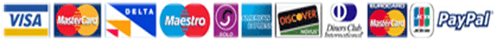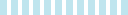Fine-search: Project management website/Application
Background
Management of large projects or carrying out many tasks may present a problem to students and even educators. The solution for such challenges is to use an offline project management website or application that can be used at any place. The Fine-search application is developed through the agile methodology to provide these services in learning institutions.
Introduction
This reports highlights the creation of an offline project management application that is web-based which can assist in collaboration between patients and sharing of files between them. This web-based application should allow students to see the work to be done by the group, individuals’ assignment in the group and the progress of the group-work in course of time. The development of the application will utilize Kaban as a method of knowledge work management that ensures a balance between work demands with available new work capacity. The development of the project will involve breaking it down into various stages which include the initiation phase, planning and designing phase, execution phase , monitoring and completion. The agile development methodology will be used in the creation of the website, an approach that offers opportunities for assessing the direction of a given project in the entire lifecycle of this development. The use if an offline application offers benefits relating to security and non-dependence on internet availability.
Aims and objectives
The development of this application will aim at enhancing students’ individual tasks or group work. In the group work discussion the web-based application will also aim at assisting in information on individual assignment that will contribute to better outcome for the entire group. The objectives of this web-based application is to enable students see whatever that is being worked on, individuals who are working on a given section of work and the extent to which the work has progressed. It is aimed at making it easier to manage teamwork, organization of anything that the students are working on and customization of different workflows for various projects. As such it will enable an easy way for students groups to assign work for every member and ensuring that they collaborate in their research and studies so as to ensure a common goal is achieved.
Literature review and findings
Project management application refers to software with the ability to help in organizing, strategizing and the management of resource streams while developing approximations of resources (Ferraro, 2012). Depending on how the software is complex and the availability of resources, work project work performance can be optimized by using available resources (Murch, 2004). The development of offline web-based project management application is essential in the assigning of work in a team and checking the progress of the work for the good performance of the entire group (Emond & Steins, 2011). The implementation of web-based project management software is done as a web application that can be accessed through an extranet or web browser (Sadashiv & Kumar, 2011). It is usually multi-user which can be accessed through smartphones or from a computer after installing this software. Teams that deal with different projects cannot depend on project management tools that are limited by capacity and which cannot offer effective organization of the work (Lewis, 2007). Trying to limit the tools for project management to online management tools can be a recipe for disaster where the availability of internet is a challenge (Mahmood, 2017).
For members of a given group working on a project, there is a need for providing information to everyone about the requirements, deadline for different tasks and the sharing of documents (Hill, 2013). In addition, an offline tool will ensure that individuals are in constant communication with others or group members can communicate continually among themselves. Such kind of information may outgrow spreadsheets while integration with various platforms that may be necessary in the absence of internet (Kuiper & Clippinger, 2012). The project management tool can allow the team members and those interest parties outside the group to keep a track of each detail that can bring about good performance and fruition. As such, an over view of the work to be done can be provided and the important details about the tasks being performed for the purpose of pushing the project forward. When the browser based application is developed effectively, it can go a long way in helping the group members to deal with common problems like quick deadlines through an automatic rescheduling of tasks that can be impacted by it (Verzuh, 2011). The various students using this tool can generate reports that provide insight into what areas were given much concentration or which part required little research.
While integration with various platforms such as Google may be impossible, a collaborated research or study work can be thoroughly done by use of this tool. The application should be collaboration software so that many different services handling almost everything from attachments and uploads while allowing two students to type on a given document simultaneously (In Silvius, 2016). Whether using communication tools that are included in the application for projection management, or connection to an outside application, the common idea is for the group members to log into a single workplace, where they have access to everything they require to finish the tasks. In the applications, the work will be simplified by access to the necessary assets, information researched by group members and their notes, the timelines for finishing up this work and a variety of answers to some problems. Communication and collaboration are very essential, a major feature of project management tool is chat application that is in-built, and whose misuse can be addressed through agreement by the users on the right terms how to use it (Binder, 2009). The option for chatting is very essential given that communication is very important in any project management team.
An efficient project management tool is one that allows open environment for communication and collaboration which are very important allocation of given task and the work to be carried out by every member of a group (Margea & Margea, 2011). It should allow for planning and scheduling, collaboration, documentation, reporting and even resource management. In management of a group or a team, it is very important every member’s responsibilities and tasks visible and clearly outlined (Davis, 2009). The clear indication of responsibilities and tasks assist in avoidance of misunderstandings and even knowing how to share various tasks (Shivalingaiah & Naik, 2009). The best offline tool will enable the setting of priorities of the group and setting the guidelines on how the deadlines are going to be met. Prioritizing specific tasks is important especially where problems may arise and room can be quickly made in the schedule plan without having to reschedule the entire plan of the project (Emond & Steins, 2011). Collaboration is very important when the group or a team has very many members, with every member working on some given tasks and being knowledgeable in different areas of research (Schwalbe, 2014). Moreover, the team members in a group should be able to assess one another’s work so as to have common understanding and even conclusion.
Collaboration enables communication, and this is true where the website has a chat app or a messenger app that is build in the management tool (Lanubile, Ebert, Prikladnicki, & Vizcaíno, 2010). A team dash board is one feature that can ensure accessibility of the software by all, so that messages and information can be shared easily. In communication, sharing of project information is important in completion of the project (Pritchard, 2014). A good tool is one that will enable team members to share information with fellow members. The members can include their views on the work done by others for further discussion and clarification. Documentation is also important aspect of a project management website, which makes it possible for all data to be accessible in a single place including completed tasks, planned and upcoming work, and the available resources that can be used in the project (Information Resources Management Association, 2016). Having data that is collected in one place means that it can be shared it easily with other group members and it can be accessed within minimal time. As such there is no need for using spreadsheets where one would be required to go through multiples of them while looking for bits of data. Reporting requires first understanding the project, related problems and shortcomings where a quick solution is required (Nicholas & Steyn, 2008). A report helps in having an overview of the progress, the various requirements that are needed and checking where the project aligns to these requirements. An offline project management is therefore an important tool if it enables the entire work to be completed in line with laid down instructions.
An offline project management application has various benefits that range from connectivity and security if data involved therein. The application is not prone to denial-of-services attack, which means that it will be available to the intended users at all times (Avola & Raasch, 2013). The DoS attack can indefinitely or temporarily disrupt the function of an online application since it has to be connected to an internet. The case of flooding the application with various superfluous request will not be encountered by the users given that system overload will not be possible. Offline support is quite useful in the development of project management application given that in many areas of undeveloped countries internet connectivity is not available or assured (Ranjan, Swaminathan, Uysal & Knightly, 2006). An application that depends on internet access cannot be the suitable tool for using in these areas, and hence lack of offline access serves as a limit to where the applications can be used. Therefore, an offline application allows for searching of record sets that are cached almost immediately and a guaranteed continuous operation regardless of network connectivity or not. This ensures that students have a consistent and effective performance of the application in their projects and tasks in areas where internet is not accessible.
Methodological justification
The agile methodology is used to create the project management application, and it involves splitting the project into smaller projects and every step us shipped towards obtaining the full goal. The broad idea of the project is planned and it is then divided up. The process will involve each division of the website creation undergoing different phases of development individually (Guay, n.d). Each division undergoes the following stages;
Planning: It involves determining the requirement for the tool where everything that is need to be carried out to have a finished product.
Designing: involves both basic and detailed designing, where proposed design meets the requirements. At this point a coding language is chosen together with how the user experience will be structured, which will be integrated into the whole project.
Implementation and testing individually: This involves the real construction, where development of each section is measured against certain metrics previously established. Each part if implementation helps in moving to the testing phase. While testing finding and fixing any problems is done. Any part that needs more adjustment is taken to the implementation until the every division of the project is finished
It makes it faster to ship and adapt the whole process to the emerging needs before integration of all parts is done. As such the development of the tool will not involve the traditional process due to the time constraint and the need for fast completion of the application. This methodology offers opportunities for assessing the direction and progress of the project in the entire development cycle (Cobb, 2015). The divisions of the work or iterations make it easy to achieve the laid down objectives for the development of project management tool. Given the limitation on time and resources, this method of inspecting and adapting ensures that there is great reduction of time required to develop the application. It also makes it possible to start using the management tool in and realizing or optimizing the product’s value in a real environment (Layton, 2012).
The integration of the Kaban will be involved in the management of project. Through Kaban system, workflow cards will be organized into some columns like What To Do, Doing and Done on a given board. The board will include the big picture which involves the project, where cards are added describing every color label and a card for every project on the lost. It will also include an inbox, NextActions, Waiting and Done for the whole project. The system will provide a way of organizing chaos surrounding the group of students by making clear the need for focus and prioritization. Workflow problems in project and tasks will be uncovered to find solutions that will be delivered constantly to relevant institutions. These features will make it easy for the students to use the tool for their group work or even individual assignments.
Analysis
The application will be a good tool for visualizing and tracking various projects and tasks being undertaken by individual student and groups of students. By the use of a card-based layout, every piece of task or project can have its own card within each of the cards, notes can be assigned to the various members of the group or can be organized into different lists, within the cards, tasks or project lists can be created, color-coded and files attached for easier identification and use by all the members of the group. To include the timeline for the various tasks or projects, a calendar can be a great feature where everything is assigned in its view which makes it easier to organize dates. Being a collaborative tool, it is very effective in organization of all the portions of a projects or different tasks including the students in a group , the tasks or project’s due dates and the how the work is progressing.
The aforementioned board allows the user to invite as many people as possible, while the board is visible to everybody in the group .Using the comments and attachments located in every card; it is possible to start a discussion especially on the progress of the project being carried out by a group. In addition , once a task or a project is completed , individuals and group members can benefit from having a reflection of how the tasks was done , what areas were done excellently and which parts did not go well. The application will also allow for reviewing what can be done for the process improvement going forward. Members of a group can also check into the board regularly and by posting cards that show the progress, they air the views.
Recommendations
The Fine-search website should be used extensively by students in their group project or tasks rather than just depending on online applications that are susceptible to attacks and lack of internet. The application should be used especially in areas where internet access is not assured. For maximum use of the application, there should be continuous improvement to deal with problems that may arise with time or for the purpose of upgrade. A mobile application can be developed from future since this is just a prototype.
Reference
Avola, G., & Raasch, J. (2013). Smashing mobile web development: Going mobile with HTML5, CSS3 and Javascript. Chichester, West Sussex, U.K: Wiley.
Binder, J. (2009). Global project management: communication, collaboration and management across borders. Strategic Direction.215
Cobb, C. G. (2015). The project manager's guide to mastering agile: Principles and practices for an adaptive approach.4-5
Davis, W. R. (2009). Executing change in the organization: The consultant's toolkit. San Francisco, Calif: Jossey-Bass.4
Emond, J., & Steins, C. (2011). Pro web project management. Berkeley, Calif.: Apress. 171-173
Emond, J., & Steins, C. (2011). Pro web project management. Berkeley, Calif.: Apress. 124-125
Ferraro, J. (2012). Project management for non-project managers. New York: AMACOM. 183
Guay, M., (n.d).Project Management 101: The Complete Guide to Agile, Kanban, Scrum and Beyond. Retrieved from: https://zapier.com/learn/project-management/project-management-systems/
Hill, G. M. (2013). The complete project management office handbook. CRC Press.
In Silvius, G. (2016). Strategic integration of social media into project management practice. 155
Information Resources Management Association. (2016). Project management: Concepts, methodologies, tools, and applications. Hershey: Business Science Reference.
Kuiper, S., & Clippinger, D. A. (2012). Contemporary business report writing. Mason, Ohio: South-Western. 452
Lanubile, F., Ebert, C., Prikladnicki, R., & Vizcaíno, A. (2010). Collaboration tools for global software engineering. IEEE software, 27(2).
Layton, M. (2012). Agile project management for dummies. Hoboken, N.J: Wiley. 43
Lewis, J. P. (2007). Fundamentals of project management. New York: AMACOM Books. 3-5
Mahmood, Z. (Ed.). (2017). Software Project Management for Distributed Computing: Life-Cycle Methods for Developing Scalable and Reliable Tools. 123-125
Margea, R., & Margea, C. (2011). Open source approach to project management tools. Informatica Economica, 15(1), 196.
Murch, R. (2004). Project management: Best practices for IT professionals. Upper Saddle River, NJ: Prentice Hall PTR.150-152
Nicholas, J. M., & Steyn, H. (2008). Project management for business, engineering, and technology: Principles and practice. Amsterdam: Elsevier Butterworth Heinemann.
Pritchard, C. L. (2014). The Project management communications toolkit. 9-10
Ranjan, S., Swaminathan, R., Uysal, M., & Knightly, E. W. (2006). DDoS-Resilient Scheduling to Counter Application Layer Attacks Under Imperfect Detection. In INFOCOM.
Sadashiv, N., & Kumar, S. D. (2011). Cluster, grid and cloud computing: A detailed comparison. In Computer Science & Education (ICCSE), 2011 6th International Conference on (pp. 477-482). IEEE.
Schwalbe, K. (2014). Information technology project management.424-426
Shivalingaiah, D., & Naik, U. (2009). Open source software for content management system.
Verzuh, E. (2011). The fast forward MBA in project management. Hoboken, N.J: Wiley.