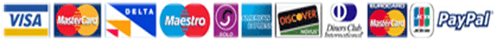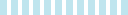The chat is usable when you are logged in using your desktop, laptop, smartphone or tablet.
The chat button is at the bottom right corner of the website. Click on the chat tab and you will get a pop-up showing your writers/clients and support who are online at the moment. If you are a client, you will see the names of all writers who are working on your orders, “if they are online”, and if you are a writer, you will see the names of all clients who you are working on their orders, “if they are online”.
You will notice a green dot against the names of those who are online.
To initiate a chat, just click on the preferred name, and a chat window will open of which you can now enter your message.
Once you type your message, click enter and the message will appear at the page of the person you are chatting with. The chat is instant and you can communicate with the other person as long as you want.
To communicate with a client or writer who is offline, please use the “Messages” button at the top of your account.
You can view the chat history by clicking, “View History”. You can also find the chat history on “messages” button.
Remember always to address confidential policies of the company. DO NOT share you email address or any other personal information on chat. Such acts will lead the company in taking strict measures and even account termination. All communication should be made via the website.
In case of any difficulty with the chat or anything else on the website, please contact us; support@essaycyber.com or use the other chat on bottom left corner of the website. This chat is specifically to communicate with the support team but not between client and writers or vice-versa. We advise to use this chat in case other communication channels are not working.