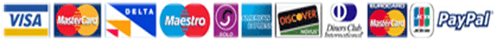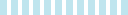Topics and Questions We Can Help You To Answer:
Paper Instructions:
Analyze Learners and Contexts
Instructions
The format of this week’s assignment is a narrated presentation in which you share your analysis of the learners and contexts. The audience for your presentation are stakeholders such as colleagues, clients, district personnel, etc. depending on your particular learning scenario from last week. You will create your narrated presentation using the tool embedded within NCUOne; instructions for using this tool are available in this week’s resources.
Analyze Learners
In the first part of the assignment for this week, you will analyze the target learners of the design project you have been developing. What do you know about the learners? What do you need to know about the learners? How will any of this information influence the design of the instruction or training? Those are the types of questions you will address in your brief analysis. To complete the assignment, you will:
Review the lists of learner characteristics provided in the week’s introduction.
Select at least five characteristics that you think would have the most influence on the design of the instructional or training solution in your scenario.
Offer the information you have about any of those five characteristics of the learners in your scenario.
Identify what else you need to know about the learners (e.g., information about one or more of the five characteristics identified above).
Discuss ways you could obtain the additional information you needed, such as professional organizations or characteristics from O*Net powered by the U.S. Department of Labor (see Week 1).
Suggest how the presence or absence of diversity among the target learners or any ethical, legal, and political considerations might influence the analysis or subsequent design.
Analyze Contexts
Recall that effective design requires analysis of both the learning and performance contexts. In this second part of the assignment, you will analyze both contexts for the same learning scenario.
Be sure to:
Describe the physical environment in which the learners will participate in training and instruction.
Will students be learning in a shared space, like a classroom, or remotely, such as in their own homes or libraries?
What does the physical space look like in terms of walls, windows, furniture, lights?
What technology is available in terms of computers, projectors, speakers, broadband Internet access?
Is the space located in an area with frequent distractions such as a window on a busy street, children playing at recess, people walking around, telephones ringing, or lights humming?
Are there any aspects of the space that might affect accessibility, including considerations beyond physical disabilities (e.g., is the facility located on a public transportation route if learners do not have private transportation)?
Describe the physical environment in which the learners will use or perform what they have learned. Similar to the learning environment, be sure to note any aspects of the space that might affect accessibility.
Explain how the descriptions of each context might influence the design of the training or instruction. In other words, what is the implication of the information for the design? Yet another way to think about implication is the “so what?” factor. So, what that the facility is rural? (Potential implication: low-speed internet means video files may take too long to play and impact the learner experience).
Length: 6-8 slides, excluding title and reference slides
References: Include a minimum of 3 credible resources
The completed assignment should demonstrate thoughtful consideration of the ideas and concepts presented in the course by providing new thoughts and insights relating directly to this topic. The content should reflect scholarly writing and current APA standards
How to Record a PPT with Narration
1. LocateandturnontheRecordingtaboftheribbon:OntheFiletaboftheribbon, click Options.
2. In the Options dialog box, click the Customize Ribbon tab on the left. Then, in the right-hand box that lists the available ribbon tabs, select the Recording check box. Click OK.
3. Togetreadytorecord,selectRecordSlideShowoneithertheRecordingtabor the Slide Show tab of the ribbon.
• Clicking the upper half of the button starts you on the current slide.
• Clicking the lower half of the button gives you the option to start from the
beginning or from the current slide. (The Clear command deletes narrations or timings, so be careful when you use it. Clear is grayed out unless you have previously recorded some slides.)
4. TheslideshowopensintheRecordingwindow(whichlookssimilartoPresenter view), with buttons at the top left for starting, pausing, and stopping the recording. Click the round, red button (or press R on your keyboard) when you are ready to start the recording. A three-second countdown ensues, then the recording begins.
• The current slide is shown in the main pane of the Recording window.
• You can stop the recording any time by pressing Alt+S on your keyboard. 1
• Navigation arrows on either side of the current slide allow you to move to the previous and next slides.
• PowerPoint for Office 365 automatically records the time you spend on each slide, including any Animate text or objects steps that occur, and the use of any triggers on each slide.
• You can record audio or video narration as you run through your presentation. The buttons at the lower-right corner of the window allow you to toggle on or off the microphone, camera, and camera preview:
• If you use the pen, highlighter, or eraser, PowerPoint records those actions for playback also.
• If you re-record your narration (including audio and ink), PowerPoint erases your previously recorded narration (including audio and ink) before you start recording again on the same slide.You can also re-record by going to Slide
Show > Record Slide Show.
• You can pick a pointer tool (pen, eraser, or highlighter) from the array of tools just below the current slide. There are also color selection boxes for changing the color of the ink. (Eraser is grayed out unless you have previously added ink to some slides.)
• To end your recording, select the square Stop button (or press S on your keyboard). When you finish recording your narration, a small picture appears in the lower-right corner of the recorded slides. The picture is an audio icon, or, if the web camera was on during the recording, a still image from the webcam.
The recorded slide show timing is automatically saved. (In Slide Sorter view, the timings are listed beneath each slide.)
In this process, what you record is embedded in each slide, and the recording can be played back in Slide Show. A video file is not created by this recording process. However, if you need one, you can save your presentation as a video with a few extra steps.
2
Preview the recorded slide show
On the Slide Show tab, click From Beginning or From Current Slide.
During playback, your animations, inking actions, audio and video will play in sync.
Preview the recorded sound
In the Recording window, the triangular Play button near the top left corner lets you
preview the recording of the slide that currently has the focus in that window.
In Normal view, click the sound icon or picture in the lower-right corner of the slide, and then click Play. (When you preview individual audio in this way, you won't see recorded animation or inking.)
You can pause playback while previewing the audio.
Set the slide timings manually
PowerPoint for Office 365 automatically records your slide timings when you add narrations, or you can manually set the slide timings to accompany your narrations.
1. InNormalview,clicktheslidethatyouwanttosetthetimingfor.
2. OntheTransitionstab,intheTiminggroup,underAdvanceSlide,select
the After check box, and then enter the number of seconds that you want the slide to appear on the screen. Repeat the process for each slide that you want to set the timing for.
3
If you want the next slide to appear either when you click the mouse or automatically after the number of seconds that you enter — whichever comes first — select both the On Mouse Click and the After check boxes.
You can use manual slide timings to the trim the end of a recorded slide segment. For example, if the end of a slide segment concludes with two seconds of unnecessary audio, simply set the timing for advancing to the next slide so that it happens before the unnecessary audio. That way you don't have to re-record the audio for that slide.
Delete timings or narration
The Clear command is for deleting timings or narration from your recording that you don't want or that you want to replace.
In the Recording window, the Clear command in the top margin of the window allows you to:
• Clear recordings on the current slide
• Clear recordings on all slides
In Normal view, there are four different Clear commands that allow you to:
• Delete the timings on the currently selected slide
• Delete the timings on all slides at once
• Delete the narration on the currently selected slide
• Delete the narration on all slides at once
If you do not want to delete all the timings or narration in your presentation, open a specific slide that has a timing or narration that you do want to delete.
1. OntheRecordingtabofthePowerPointforOffice365ribbon,ontheRecord Slide Show button, click the down arrow, point to Clear, and then choose the appropriate Clear command for your situation.
Turn off timings or turn off narrations, and ink
After you've recorded your PowerPoint for Office 365 presentation, any timings, gestures, and audio you performed are saved on the individual slides. But you can turn them all off if you want to view the slide show without them:
• To turn off recorded slide timings: On the Slide Show tab, clear the Use Timings box.
4
• To turn off recorded narrations and ink: On the Slide Show tab, clear the Play Narrations box.
Publish the recording to share it with others
Once you've edited the recording to your satisfaction, you can make it available to others by publishing to Microsoft Stream.
1. Withthepresentationopen,ontheRecordingtab,selectPublishtoStream. 2. Typeatitleandadescriptionforthevideo.
3. Setotheroptions,includingwhetheryouwantothersinyourorganizationtohave permission to see the video:
4. SelectthePublishbutton.
The upload process can take several minutes, depending on the length of the video. A status bar at the bottom of the PowerPoint window tracks the progress, and PowerPoint shows a message when the upload is finished:
5. ClickthemessagetogodirectlytothevideoplaybackpageonMicrosoftStream.
Source: Retrieved from Microsoft Office Support: https://support.office.com/en- us/article/record-a-slide-show-with-narration-and-slide-timings-0b9502c6-5f6c-40ae- b1e7-e47d8741161c
5
Topics and Questions We Can Help You To Answer:
Paper Instructions:
Instructions
Metals are basic elements that do not degrade any further, so they are able to persist in the environment. Metals may not always stay in the same form because they are able to react to form different compounds. Research a metal that was discussed in the textbook reading such as mercury, arsenic, or cadmium. Create a PowerPoint presentation at least seven slides in length, discussing the following:
background information on the metal,
the cornerstone xenobiotic pharmacokinetic properties and effects of the metal,
the bioaccumulative effects of the metal in the environment and how it affects humans and the environment, and
concentration of metal that is considered toxic and symptoms of toxicity by this metal.
Your PowerPoint should be a cumulation of what you have learned throughout the course. For instance, if the metal has particular effects on a certain body system or organ, be sure to give information about these effects. The assignment should meet the following requirements:
The length should be a minimum of seven slides, not including your title and reference slides.
Use speaker notes to explain the key points that are provided in the slides.
Include least two visual aids and/or graphics.
A minimum of two credible sources should be used for this assignment, and the references should be properly cited in a reference list at the end of the PowerPoint.
Topics and Questions We Can Help You To Answer:
Paper Instructions:
Learning Outcome: Determine appropriate action steps to address current issues in long-term care administration.
Learning Outcome: Explain how the core values of excellence and community are intricately weaved into the long-term care administration.
Assignment: Select a long-term care option from chapters 1-6. Identify the pros and cons of managing that community. Discuss the educational, licensure, and/or certification requirements to serve as an administrator of that community. Discuss the federal and/or state regulations that govern the community’s operations. Students will reflect on the two Saint Leo core values for this class and respond to how these values will impact their management processes as it relates to the selected current issues. A minimum of 2 peer-reviewed scholarly journal articles and/or scholarly books should be used to support the essay. APA documentation is required. The title page, abstract and references are not included in the 2-4 page requirement.
Book: Yee-Melichar, D., Flores, C. M. & Cabigoa, E. P. (2014). Long-term care administration and management. New York, NY: Springer Publishing Company.
Hard copy: ISBN-13: 978-0-8261-9567-8 Ebook ISBN: 978-0-8261-9571
Topics and Questions We Can Help You To Answer:
Paper Instructions:
Here is example:
How do Talamante and/or Anzaldúa innovate, through their activism and theories, a Chicana feminist politics at the intersection of race, ethnicity, gender, class, and sexuality?
Talamante writes that her "political consciousness spring[s] from the fields" of the Santa Clara Valley. Because her feminism originates from observations of farming labor, it exists naturally at the intersection of race, ethnicity, gender, class, and sexuality. Talamante speaks of a divide between her family and the families of the rancheros, noting that the rancheros home had more material comforts than her own. These observations about farm life created a sense of class consciousness that inspired Talamante to become part of a student volunteer group that advocated for farmers' rights. Her student activism also focused on creating more representation for Latinx faculty, staff, and students. Talamante's feminism is different than mainstream feminism that is concerned only with the political representation of women; Talamante's feminism is focused the political, economic, and social rights of all disenfranchised people who are exploited for labor. This Chicana feminism acknowledges that the same forces that disenfranchise all women are the same forces that disenfranchise the Latinx workers and that liberatory tools that empower one group will empower all disenfranchised people. Talamante went on to identify the forces that economically oppress the global south as 'imperialism' and it is impossible to deny that imperialism is also the force that subjugates women in the global south.
Talamante goes on to write of her political activity with groups like the Democratic Workers Party and Chicana Latina Foundation. She briefly discusses the importance of empowerment for Chicana women through their 'personal, professional, and educational advancement'. Talamante shows that her brand of feminism is not solely about political representation, but rather is about empowering a disenfranchised group. By empowering women in different areas of life, it is figured that political power will follow.
Question for Xaviera Flores:
Are there any primary sources at UCLA from women activists based in Mexico?
Topics and Questions We Can Help You To Answer:
Paper Instructions:
Compare and contrast the experiences of Algeria and Lebanon under colonial rule
Topics and Questions We Can Help You To Answer:
Paper Instructions:
C.R.E.A.M
By.Legacy Blanton
We all like to think of ourselves as a moral individual. An individual who has virtues, and ethics, that was raised to uphold. We like to think of ourselves as good people. Granted it may seem that way, you will soon learn that's far from the truth. Let's imagine that you are a vegetarian, you’ve never touched meat before, never wanted to, never believed in having to use animals for our consumption. Are y'all feeling like a vegetarian yet? Ok. So now let's imagine someone sat a nice plate of ribeye steak in front of you and offered to pay you money to eat it. Now, remember you are a vegetarian you don't eat meat so what are you gonna do. $100 may not be enough, $1000 may not be either, but let's imagine they offered you $10,000 just to eat that piece of steak. That's all you gotta do. Would you do it? I would. So let's say we all gave in and decided to just eat the steak. We all know we gain something which was money; but what about the things we just lost. You lost your lifestyle of not eating meat. All those years you had put in having the mindset that meat-eaters are wrong and you just become one for the great price of $10,000.
This brings me to my thesis statement C.R.E.A.M. C.R.E.A.M was an acronym created by Method Man, who was a rapper from the Wu-Tang Clan; C.R.E.A.M stands for Cash Rules Everything Around Me. Now today I will be presenting to you all no matter how many ethics and virtues and character you may think you have for the right price you won't have it anymore. Before I get deeper into my thesis I would first like to put my thesis in syllogism form. It is your classic A is B, B is C, so A is C.
Premise 1 being everyone has a price, premise 2 price rules, therefore price rules everyone.
Topics and Questions We Can Help You To Answer:
Paper Instructions:
Watch the video "Writing Your Teaching Philosophy."
https://www.youtube.com/watch?v=N8JKZ7euEE0
In a 4- page paper, explain and analyze the lessons you learned from the video. Summarize the role human resources personnel and school leaders play helping to facilitate the implementation of teaching philosophy goals. How do they support and value educators? Show evidence of critical thinking and provide specific examples.
Topics and Questions We Can Help You To Answer:
Paper Instructions:
Identify an issue that is facing our society today that is in some way related to sex and/or gender and has opposing sides. Consider a law that was recently put into or taken out of effect or is being debated. You could also look to the statements or actions of a public figure or organization that has generated significant attention from the media. The issue you select should have ample material from which you may pull to gain insight into the details surrounding it. Feel free to email your instructor if you would like to verify that an issue is appropriate or if you would like some suggestions as to what you could cover.
Explore multiple sides of the issue you have selected until you have a good understanding as to why each side believes it is right. Research the historical events that have caused the circumstances of this issue. Engage in discussions with others who have strong feelings about the issue to learn the reasons why they feel they way they do.
Make sure you research both sides thoroughly as your goal with this paper will be to write it in a manner that does not allow the reader to know which side of the issue that you are on. You will not be condoning or condemning either side- your goal is to be as objective as possible in reviewing the issue you select.
Construct a 1,000-1,250 word essay that demonstrates your understanding of the following:
•The issue that you have identified (a concise synopsis of what the issue is)
•Historical context (previous events in history that have contributed to the rise of the issue)
•Both sides of the current argument (provide an objective review- the reader should not know which side of the issue that you personally are on)
•At least two possible resolutions to the issue (include the potential ramifications of each resolution for both sides)
Your paper should include an introduction and conclusion, at least 5 cited references (only 2 of which may be your discussions with others, excluding those identified as subject matter experts in your writing), and must adhere to APA formatting.
Topics and Questions We Can Help You To Answer:
Paper Instructions:
Apply autonomy (your personal growth/freedom from the beginning to the end of this course) to the three units:
1. Human Nature
https://quizlet.com/_7671y2?x=1jqt&i=9h53d
https://quizlet.com/_7emo6r?x=1jqt&i=9h53d
2. Metaphysics
https://quizlet.com/_7nikpv?x=1jqt&i=9h53d
https://quizlet.com/_7q0zh3?x=1jqt&i=9h53d
3. Ethics
https://quizlet.com/_7usmgl?x=1jqt&i=9h53d
The links attached contain all the concepts we learned in each unit. Try to use and connect an ample amount of concepts to your personal growth/freedom from the beginning to the end of this course.
BE creative. If you do not know what to write about, you are allowed to make up information about "your personal growth" that you think will coincide with the three units mentioned. Just remember to explain your reasoning and connect your ideas to the concepts learned in each unit.
The writing style and tone of language for this assignment should be sophisticated and adhere to university-level writing. You are allowed to use the first-person narrative if you'd like. If you have any questions or concerns, please let me know, and I will respond to you as soon as possible.
Topics and Questions We Can Help You To Answer:
Paper Instructions:
Based on the Coding Manual by Saldana (2015), briefly describe coding and the appropriate coding approaches for the phenomenological inquiry. Which of these coding approaches will help you select the most relevant categories for your data? Explain your response.
Include your own experience as well as two citations that align with or contradict your comments as sourced from peer-reviewed academic journals, industry publications, books, and/or other sources. Cite your sources using APA formatting.
If you found contradicting information to what your experience tells you, explain why you agree or disagree with the research.
Resource:
Saldaña, J. (2015). The coding manual for qualitative researchers (3rd ed). Thousand Oaks, CA: Sage.
Topics and Questions We Can Help You To Answer:
Paper Instructions:
Please write two essay questions. Each essay will be 500 words. It is application essays for Harvard University Leadership Program
ESSAY 1 - PROBLEM OF PRACTICE ESSAY
Write an essay that identifies a campus-level problem and explains why you think this institute will help you address this problem. Maximum 500 words.
Questions to consider:
What is the problem?
What data are you using to validate that this is a problem?
What is the root cause of this problem?
What impact does the problem have on teaching and learning across the campus?
What systems and processes must improve to address this problem?
What barriers will you face when addressing this problem?
ESSAY 2 - CAMPUS OVERVIEW ESSAY
Write an essay that describes your current approach to ensuring continuous improvement. Maximum 500 words.
Questions to consider:
What is your current vision and mission for your campus, and how do you use your vision and mission to inform decisions?
What systems and processes are in place on your campus that ensure continuous improvement?
What strategies do you employ to shape your school culture to support learning for all?
What is the focus of your campus professional development plan?
What role does the district play in supporting your campus?
Topics and Questions We Can Help You To Answer:
Paper Instructions:
Vaccination of All Children in The United States Should Be Mandatory
Topics and Questions We Can Help You To Answer:
Paper Instructions:
Mental Health Care In India The Shortage Of Mental Health Experts And The Treatment Gaps
- Which roles African women play during times of war and peace?
- Identifying Stakeholders for a New Community Initiative
- the differences between looking at the world from the mindset of a creator and taking responsibility for it and the difference between that and looking at life as if it just happens to us and we have no control over it at all.
- Management Philosophy
If you have any questions or suggestions, please feel free to inform us and we will gladly take care of it.
Email us at support@edudorm.com Discounts